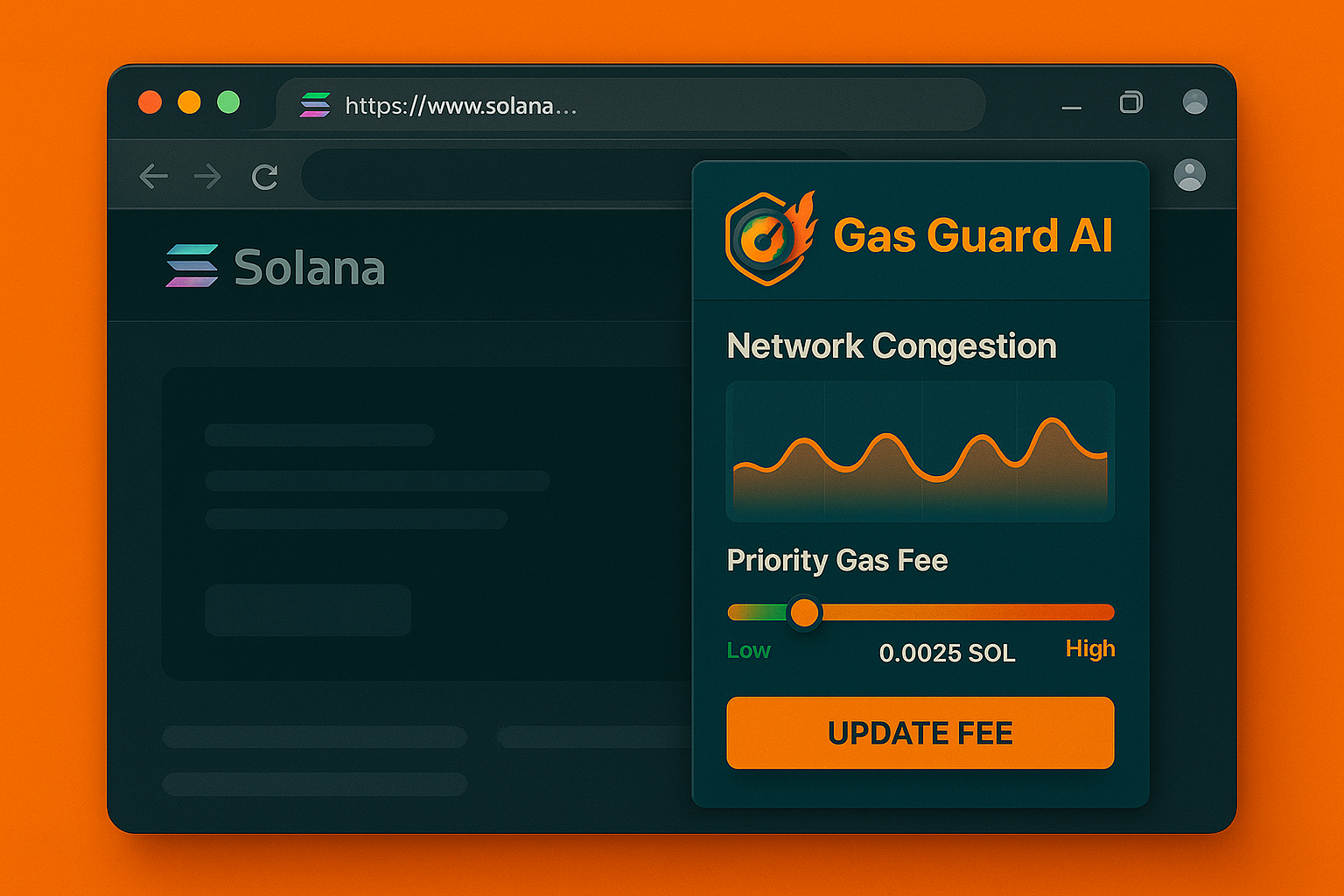Simple Setup, Powerful Protection
Getting started with Gas Guard AI is quick and easy
Install Gas Guard AI
Add our lightweight Chrome extension to your browser with just one click. No complex setup required, no wallet connections needed.
Monitor live congestion
Our AI constantly analyzes Solana network traffic to detect congestion in real-time, giving you advance warning before issues arise.
Get notified & adjust your fee
Receive instant alerts and optimal gas fee recommendations to ensure your transactions go through without overpaying.
Complete transactions successfully
Enjoy higher transaction success rates and avoid wasting fees on failed attempts, even during high network congestion.